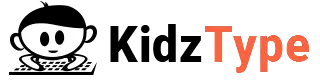Game Description
Dance Mat Typing Stage 11
Keys: / and .
Stage 11 Learning focuses how to use all the letters on the home row, top row, and the bottom row were all covered in the past levels up till stage 10, where we learned how to use the last two letters, x, and z.
But typing just doesn’t consist of letters but also punctuation so it is necessary to know how to use the most common punctuation marks on the keyboard. We already covered the semi colon and the apostrophe, so now we get to the slash and full-stop keys.
First, begin with reviewing your past learning, especially the keys learned in level 3 and Stage 10 of Level 4. After you have accomplished that, you are ready to learn about the new punctuation mark keys.
The full-stop is hit using your left hand’s ring finger that is on l in the home row. The slash is hit using your pinky finger of your right hand, like for p. This way, you have two main punctuations understood in this stage. Use the bottom bar with weights for your progress check.